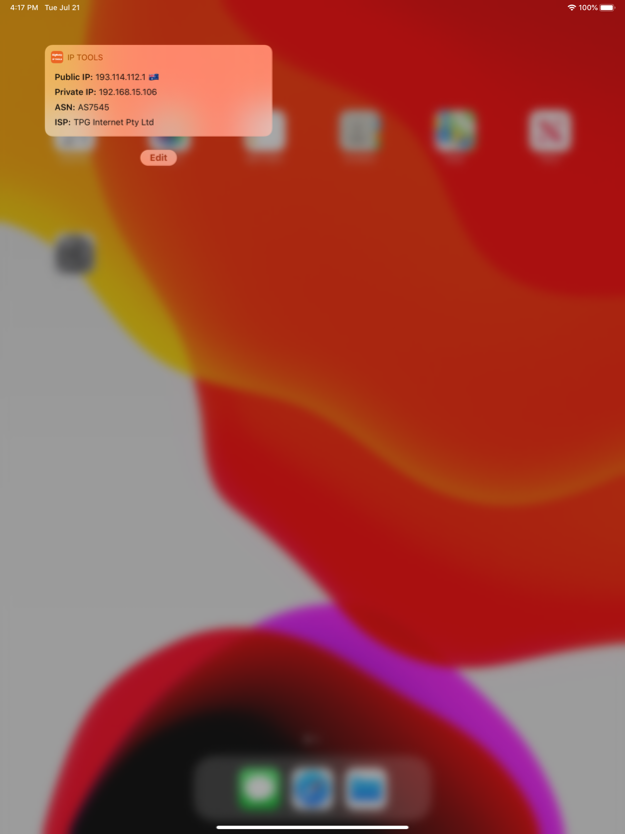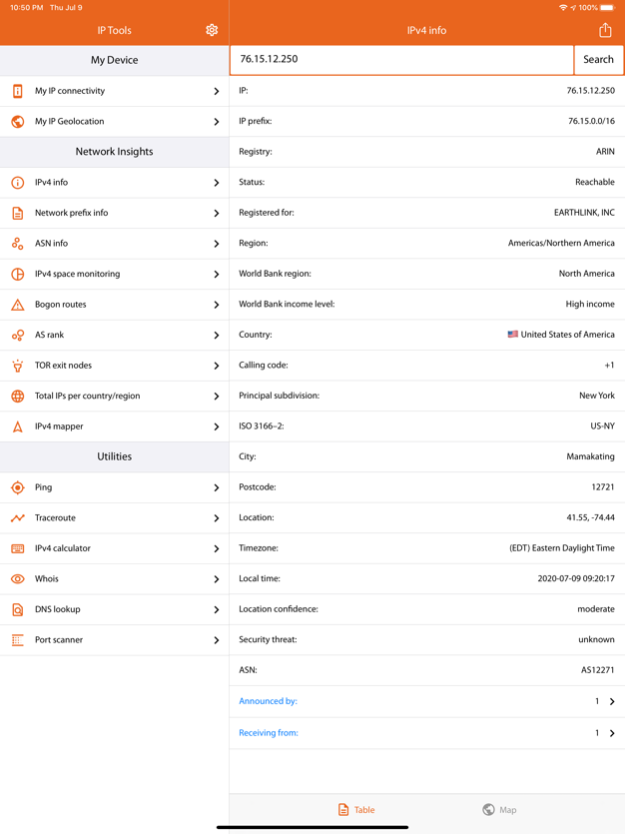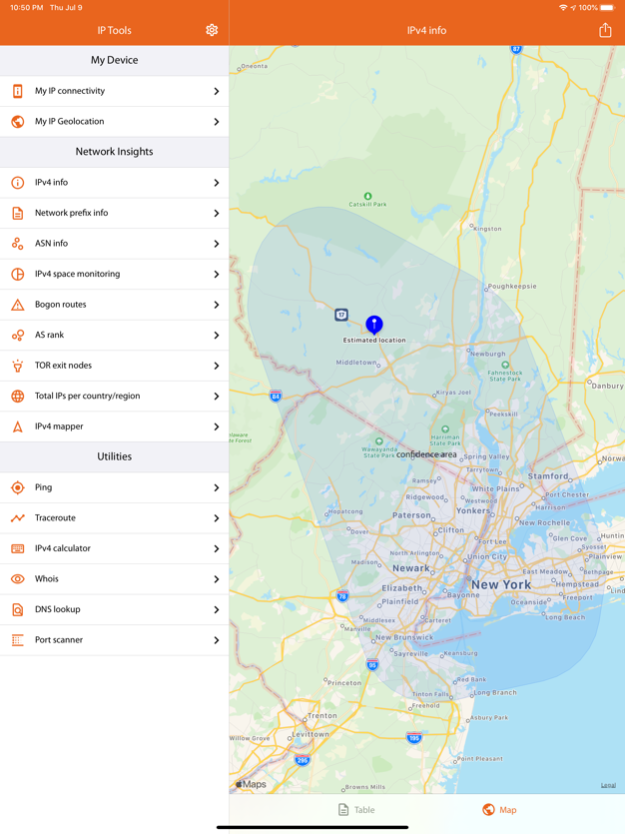IP Tools: Network Insights 1.29
Free Version
Publisher Description
IP Tools: Network Insights is the most comprehensive IPv4 network explorative tool based on patent-pending Next Generation IP Geolocation Technology.
'My connectivity' - displays current connectivity status, public IP, DNS servers, Wi-Fi and cellular network information.
'My IP Geolocation' - an easy way to receive your public IP geolocation such as county, city, postcode, internet service provider (ISP) and estimated location coordinates with high precision. This can be compared to GPS coordinates on your device and visualized in 'Confidence area' submenu.
'IPv4 info' - a fast way to obtain specific information about any public IP in the World, including estimated location, service area, ISP name, autonomous system number (ASN), announcements and more.
'Network prefix info' - provides information about all IP prefixes publicly announced to the Internet with correlation to ISPs.
'ASN info' - displays quick statistics about any ASN around the globe, with detailed information about the currently held public IP address space, estimated service area with map visualization and adjacent connections to other ISPs.
'IPv4 space monitoring' - presents an opportunity to present current distribution, utilization, and availability of public IP addresses between regional internet registries (RIRs).
'Bogon routes' - provides a list of all publicly announced bogon routes with the corresponding ASN.
'AS rank' - represents a list of ISPs in order of their public IP capacity.
'TOR exit nodes' - displays a list of gateways, where encrypted TOR traffic hits the Internet.
'Total IPs per country' - presents a rank of countries ordered by the overall capacity of public IPs.
'IPv4 Mapper' - enables the users to keep track of their public IP/location and provides its visualization.
'Ping' - check ICMP reachability of any host on the Internet.
'Visual Traceroute' - combines regular 'Traceroute' output with additional information about each hop(ANS, Country, Company name) as well as map its visualization.
Aug 14, 2020
Version 1.29
My IP Connectivity menu is revised.
Minor performance improvements.
About IP Tools: Network Insights
IP Tools: Network Insights is a free app for iOS published in the System Maintenance list of apps, part of System Utilities.
The company that develops IP Tools: Network Insights is BigDataCloud. The latest version released by its developer is 1.29.
To install IP Tools: Network Insights on your iOS device, just click the green Continue To App button above to start the installation process. The app is listed on our website since 2020-08-14 and was downloaded 0 times. We have already checked if the download link is safe, however for your own protection we recommend that you scan the downloaded app with your antivirus. Your antivirus may detect the IP Tools: Network Insights as malware if the download link is broken.
How to install IP Tools: Network Insights on your iOS device:
- Click on the Continue To App button on our website. This will redirect you to the App Store.
- Once the IP Tools: Network Insights is shown in the iTunes listing of your iOS device, you can start its download and installation. Tap on the GET button to the right of the app to start downloading it.
- If you are not logged-in the iOS appstore app, you'll be prompted for your your Apple ID and/or password.
- After IP Tools: Network Insights is downloaded, you'll see an INSTALL button to the right. Tap on it to start the actual installation of the iOS app.
- Once installation is finished you can tap on the OPEN button to start it. Its icon will also be added to your device home screen.